In brief: Artificial intelligence and machine learning continue to become more prevalent in the modern era. Almost all of us rely on these technologies in some form, and GitHub programmers are certainly included in that category. Since the release of the website’s “Copilot” tool in June, nearly 30 percent of new code has been written with AI assistance.
If you haven’t heard of Copilot before, it’s essentially the equivalent of the predictive text systems you’d find on Gmail or even your phone. You start typing a line of code, and Copilot can autocomplete it for you — or try to, anyway.
Impressively, over 50 percent of the coders who have chosen to use Copilot have continued to use it after their first use. We don’t know how long they’ve continued using it, but still, it’s a good sign if such a huge chunk of GitHub users aren’t merely dismissing the tech after the first try.

“We hear a lot from our users that their coding practices have changed using Copilot,” says Oege de Moor, Vice President of Copilot team GitHub Next. “Overall, they’re able to become much more productive in their coding.”
It’s not hard to see why that would be the case. Copilot can autocomplete large portions of code, and though there are likely to be errors here and there, it still seems like a massive timesaver in the long run. It could help save a programmer from typing repetitive, standard code, and allow them to focus more on polish.
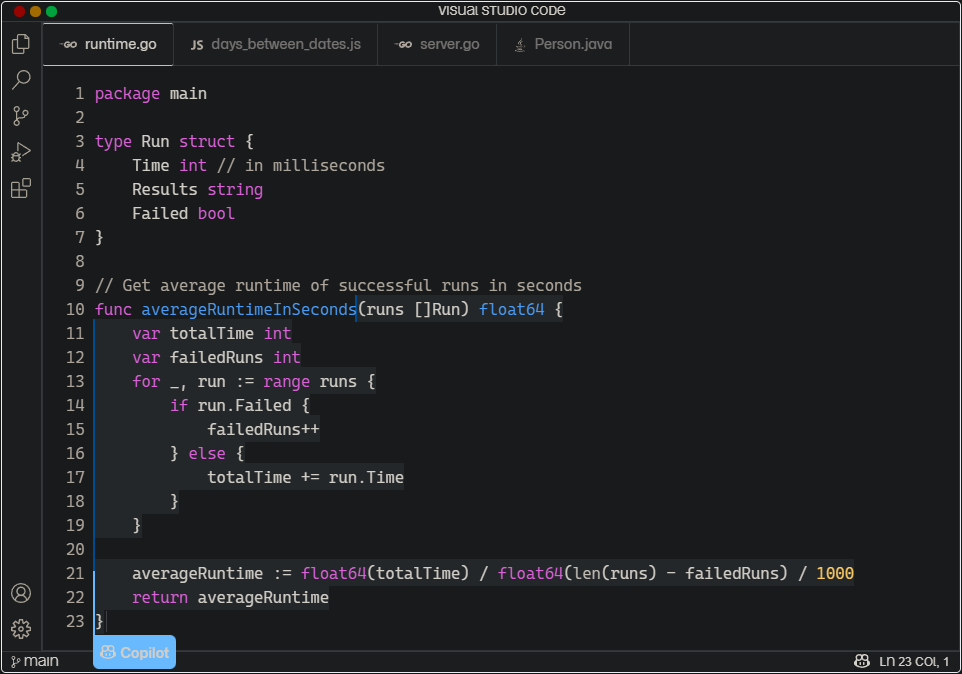
Right now, GitHub’s Copilot feature is only available for a handful of programming languages, including Ruby, TypeScript, and JavaScript. Moving forward, de Moor and co. plan to add support for additional languages, or at least the most popular ones out there. The feature is not perfect, of course, but the more users that use it, the more sophisticated it will become over time.
If you’re a programmer who has taken advantage of Copilot in the past, feel free to leave your thoughts in the comments below — we’d love to hear some first-hand accounts of the tech’s accuracy and efficiency.
Leave a Reply Cancel reply
document.addEventListener(‘DOMContentLoaded’,function(){var commentForms=document.getElementsByClassName(‘jetpack_remote_comment’);for(var i=0;i<commentForms.length;i++){commentForms[i].allowTransparency=false;commentForms.scrolling='no';}}); <!–
