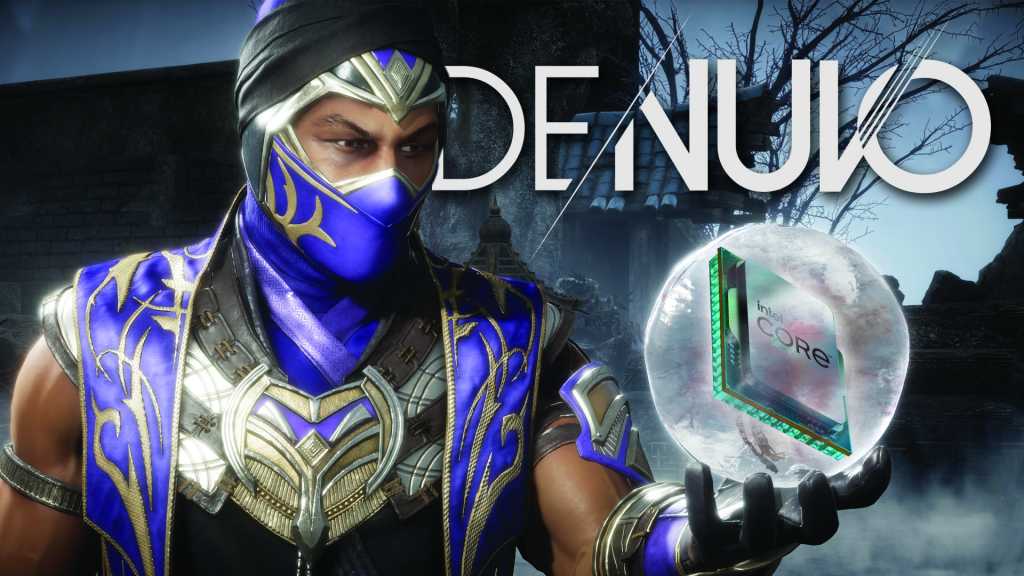Warner Bros.
Denuvo, a popular but resource-intensive digital rights management program, has been the bane of PC gamers for years. With the recent introduction of Intel’s impressive new 12th-gen processors, it looks like gamers have yet another reason to dislike DRM. According to a report from Intel itself, dozens of popular games which use the Denuvo anti-tamper system are crashing when running on the new hardware.
HardwareLuxx.de editor Andreas Schilling spotted the update from Intel, which lists games affected in both Windows 10 and Windows 11. While Denuvo isn’t mentioned by name as the culprit, the list is mostly from huge publishers like EA, Ubisoft, Bethesda, Square Enix, and Sega, who are fond of the controversial system, and Intel’s note specifically says the titles are being impacted by conflicts with DRM. A few games (listed in bold below) are already projected to be fixed via a Windows 11 patch later this month. The rest of the games will have to wait for a patch at an unspecified time.
Here’s the full list:
Games affected on 12th-gen Intel processors with Windows 11 (expected November fix in bold):
- Anthem
- Bravely Default 2
- Fishing Sim World
- Football Manager 2019
- Football Manager Touch 2019
- Football Manager 2020
- Football Manager Touch 2020
- Legend of Mana
- Mortal Kombat 11
- Tony Hawks Pro Skater 1 and 2
- Warhammer I
- Assassin’s Creed: Valhalla
- Far Cry Primal
- Fernbus Simulator
- For Honor
- Lost in Random
- Madden 22
- Maneater
- Need for Speed – Hot Pursuit Remastered
- Sea of Solitude
- Star Wars Jedi Fallen Order
- Tourist Bus Simulator
- Maneater
Games affected on 12th-gen Intel processors with Windows 10:
- Ace Combat 7
- Assassins Creed Odyssey
- Assassins Creed Origins
- Code Vein
- eFootball 2021
- F1 2019
- Far Cry New Dawn
- FIFA 19
- FIFA 20
- Football Manager 2021
- Football Manager Touch 2021
- Ghost Recon Breakpoint
- Ghost Recon Wildlands
- Immortals Fenyx Rising
- Just Cause 4
- Life is Strange 2
- Madden 21
- Monopoly Plus
- Need For Speed Heat
- Scott Pilgrim vs The World
- Shadow of the Tomb Raider
- Shinobi Striker
- Soulcalibur VI
- Starlink
- Team Sonic Racing
- Total War Saga – Three Kingdoms
- Train Sim World
- Train Sim World 2
- Wolfenstein Youngblood
While gamers wait for a patch to their titles and/or Windows itself, there is a current work-around. Users have to dive into their BIOS or UEFI system, switch on the Legacy Game Compatibility Mode, reboot, then toggle the Scroll Lock on their keyboards to on. It’s a weird fix, but it seems to be working for at least some of the affected titles.
Note: When you purchase something after clicking links in our articles, we may earn a small commission. Read our affiliate link policy for more details.
Michael is a former graphic designer who’s been building and tweaking desktop computers for longer than he cares to admit. His interests include folk music, football, science fiction, and salsa verde, in no particular order.
Leave a Reply Cancel reply
document.addEventListener(‘DOMContentLoaded’, function () {
var commentForms = document.getElementsByClassName(‘jetpack_remote_comment’);
for (var i = 0; i < commentForms.length; i++) {
commentForms[i].allowTransparency = false;
commentForms.scrolling = 'no';
}
});
<!–